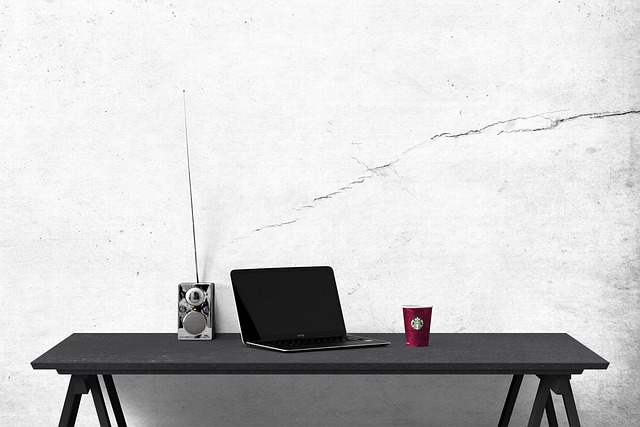
How to Compare Your Website with Competitors
In today’s competitive online landscape, understanding how your website stacks up against competitors is essential for growth and improvement. By analyzing various aspects of your site relative to others in your niche, you can identify strengths and weaknesses, helping you optimize your strategy. Here’s a step-by-step guide on how to compare your website with competitors effectively.
Step 1: Identify Your Competitors
Start by defining who your main competitors are. Use search engines to find businesses that rank for the same keywords as you. Consider both direct competitors (those offering similar products or services) and indirect competitors (those serving the same audience with different solutions). Make a list of at least five key competitors for an in-depth comparison.
Check out our blog about Docswrite VS Wordable & Docswrite VS Cloudpress
Step 2: Analyze Website Traffic
Tools like Google Analytics or SimilarWeb can provide insights into your competitors' website traffic. Look for metrics such as:
- Monthly visitors: Gauge their overall reach.
- Traffic sources: Understand how they attract visitors (e.g., organic, direct, referral, or social).
By comparing traffic numbers, you can identify if your website needs more focus on specific traffic sources.
Step 3: Examine SEO Performance
Conduct an SEO audit using tools like SEMrush or Ahrefs. Check the following metrics:
- Keyword rankings: Identify keywords where your competitors rank higher than you.
- Backlink profiles: Analyze the quantity and quality of backlinks. High-quality backlinks can boost your domain authority.
Understanding these factors will help you create a targeted SEO strategy to enhance your website’s visibility.
Step 4: Evaluate Content Quality
Content is king, and analyzing your competitors’ content can reveal significant insights. Consider the following:
- Content types: What formats do they use (blogs, videos, infographics)?
- Engagement: Measure social shares, comments, and likes to understand what resonates with their audience.
Identify gaps in your content strategy and brainstorm ways to create more engaging and relevant content.
Step 5: Assess User Experience (UX)
A website’s design and usability can significantly affect visitor retention. Visit your competitors’ websites and evaluate:
- Loading speed: Use tools like Google PageSpeed Insights to compare loading times.
- Mobile responsiveness: Ensure your site is mobile-friendly, as this impacts SEO and user experience.
- Navigation and layout: Assess how easy it is for users to find information.
By enhancing your website's UX, you can reduce bounce rates and increase conversions.
Step 6: Monitor Social Media Presence
Examine your competitors’ social media profiles. Look for:
- Follower count: How many followers do they have?
- Engagement levels: Are users actively interacting with their posts?
- Content strategy: What type of content do they share, and how often?
Understanding their social media strategy can help you refine your approach to building an online community.
FAQ
Q1: Why is it important to compare my website with competitors?
A1: Comparing your website helps you identify strengths and weaknesses, allowing you to refine your digital marketing strategy for better performance.
Q2: What tools can I use for website comparison?
A2: Useful tools include Google Analytics, SEMrush, Ahrefs, SimilarWeb, and Google PageSpeed Insights for traffic, SEO, and user experience analysis.
Q3: How often should I compare my website with competitors?
A3: Regular comparisons (e.g., quarterly) help you stay updated on market trends and adjust your strategies as needed.