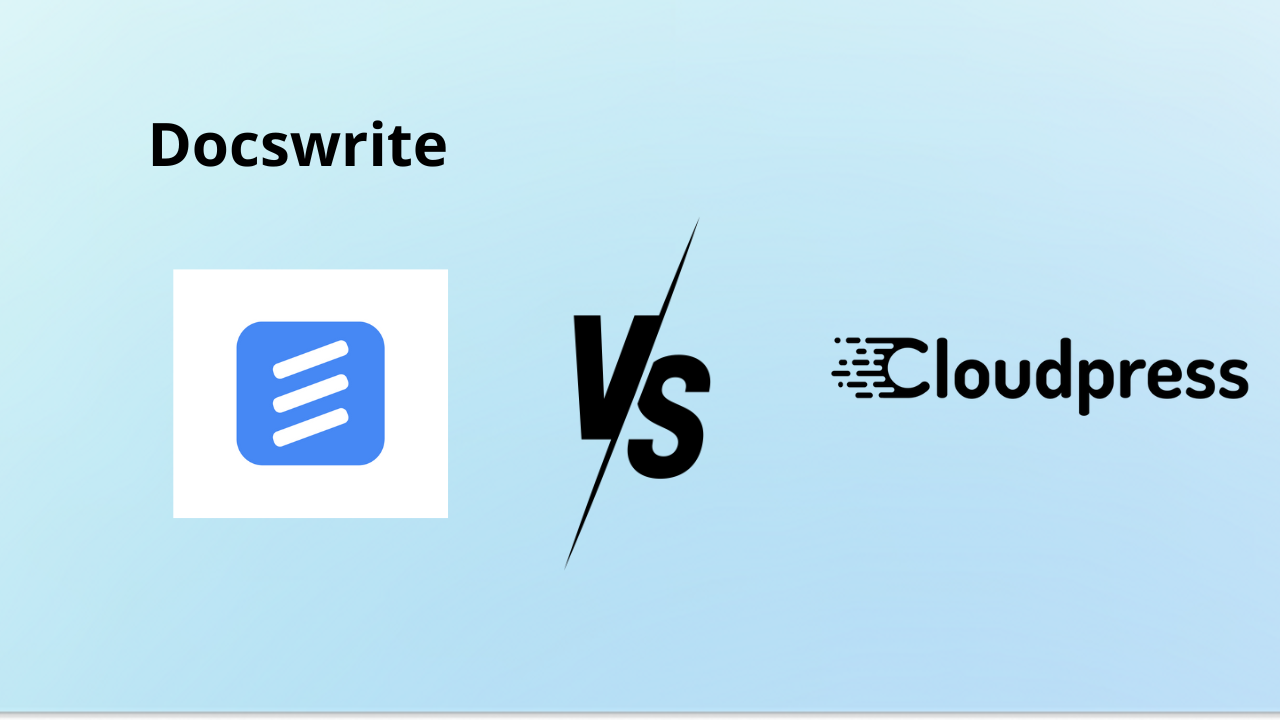
As part of our ongoing efforts to streamline content publishing, we created the "Docswrite Challenge." This test involves a comprehensive document designed to include all common elements used in digital publishing: text formatting, media, font sizes, and colors. The goal is to evaluate how different tools handle transferring content from Google Docs to WordPress without compromising on formatting or design.
In this challenge, we compared Docswrite and Cloudpress, two popular tools for content migration.
The Results
Docswrite effortlessly transferred the content exactly as it was written in Google Docs. Whether it was font size, color, or formatting, Docswrite maintained everything flawlessly, allowing for a seamless and accurate transition to WordPress. This makes Docswrite an excellent choice for content creators looking for an efficient, no-hassle solution.
On the other hand, Cloudpress struggled with formatting challenges. While it did transfer the content, there were noticeable inconsistencies in font size and color, which required manual adjustments after the import. For content creators who need precision and speed, this could present an additional headache.
Conclusion
The Docswrite Challenge revealed Docswrite as the clear winner for seamless content migration from Google Docs to WordPress. Its ability to transfer content with perfect formatting makes it an invaluable tool for bloggers, marketers, and businesses alike. Watch my video for a full breakdown of the comparison and see why Docswrite outshines the competition!