Why You Should Repurpose Your Content
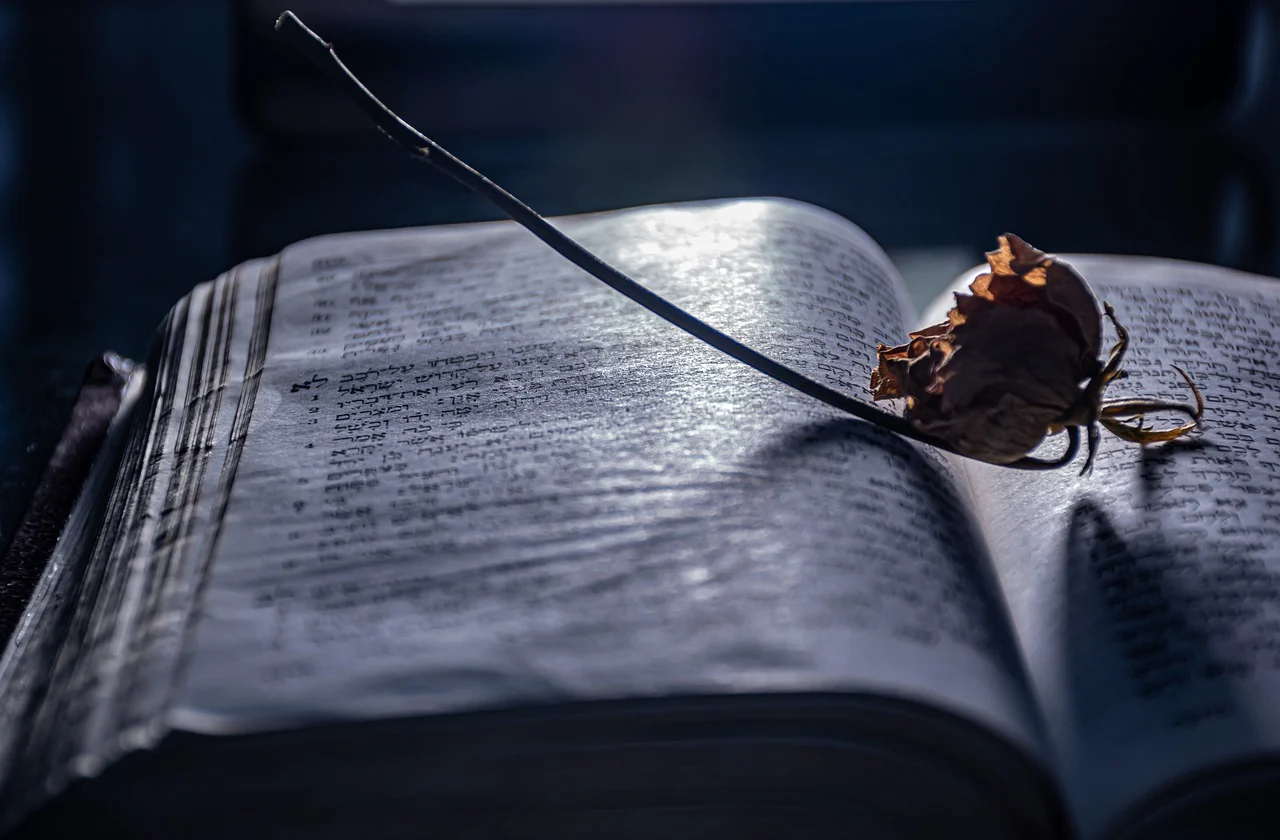
Content creation can be time-consuming, but what if you could maximize its value without starting from scratch? Repurposing content allows you to extend the life of your existing materials, increase your reach, and save time. If you're using Google Docs to create and manage content, this approach can help streamline your workflow while boosting your marketing strategy. Here’s a step-by-step guide on why and how to repurpose your content effectively.
1. Maximize Your Content's Value
Creating high-quality content requires significant effort. Repurposing allows you to extend the life of this content by presenting it in new formats or on different platforms. For instance, you can turn a blog post into a podcast episode, a video script, or an infographic, ensuring that the same information reaches a wider audience.
2. Reach New Audiences
Different people consume content in different ways. By repurposing, you can tailor your existing material to fit various preferences. A blog post could become a series of social media posts or a YouTube tutorial. Repurposing across multiple channels increases your visibility and engages a wider audience.
3. Boost Your SEO
Repurposing content can improve your website’s SEO by generating more keyword-rich materials. Each time you repurpose a blog post or article, you can reoptimize it with updated keywords, internal links, and fresh meta descriptions. Google rewards websites that regularly update and expand their content, meaning repurposing helps improve search engine rankings.
4. Save Time and Resources
Repurposing content is efficient. Instead of coming up with brand-new topics every time, you can revisit and reshape your existing content. If you have a well-researched blog post in Google Docs, you can easily convert it into a presentation, video, or even a webinar. This saves time, allowing you to focus on other aspects of your business.
5. Maintain Consistency Across Platforms
When you repurpose content, you ensure a consistent message across all your marketing channels. Repurposing a blog post into different formats (e.g., email newsletters or social media posts) ensures that your brand's voice stays uniform while reinforcing your core message. Google Docs makes it easy to manage these variations while maintaining consistency.
6. Leverage Evergreen Content
Certain types of content remain relevant long after they’re published. Known as evergreen content, these materials are prime candidates for repurposing. With just a few updates, such as adding recent statistics or revising examples, you can breathe new life into your evergreen posts. Repurposing keeps them relevant and ensures they continue to drive traffic to your site.
7. Drive More Engagement
By distributing your repurposed content on different platforms, you increase engagement opportunities. A long-form blog post might not perform well on Instagram, but breaking it down into bite-sized, visually appealing posts could drive more likes and shares. Diversifying the ways you share content increases engagement across your digital channels.
FAQs About Repurposing Content
1. How do I start repurposing my content?
Start by identifying high-performing content from your Google Docs. Analyze blog posts or articles that resonate with your audience, then think of how you can transform them into different formats, like videos, social media posts, or infographics.
2. What kind of content works best for repurposing?
Evergreen content is ideal for repurposing because it stays relevant over time. Educational content, how-to guides, and thought leadership articles also tend to work well when transformed into new formats.
3. How does repurposing content improve SEO?
Repurposing allows you to target new keywords, update internal links, and refresh content. Google rewards sites that consistently update content, improving your rankings and driving more traffic to your site.
4. How can Google Docs help in repurposing content?
Google Docs offers a streamlined way to organize, collaborate, and edit your content. You can easily access past blog posts or articles, make updates, and format them for different uses. Its sharing features also make it easy to collaborate with your team on new formats.