How to Make a Questionnaire in Google Docs

Creating a questionnaire in Google Docs is a straightforward process that can help you gather valuable information, feedback, or opinions from your audience. Whether you're conducting research, collecting feedback on a project, or simply wanting to know more about your audience, Google Docs offers a user-friendly platform to design and distribute your questionnaire. Follow these steps to create an effective questionnaire in Google Docs.
Step 1: Prepare Your Google Doc
Before using Formswrite, ensure your Google Doc is well-structured.
- Format questions as bullet points or numbered lists.
- Add any specific instructions to clarify your content.
Step 2 : Publish Your Content Using Formswrite
Now that your content is ready, it’s time to publish:
Open Formswrite Dashboard: Log in to your Formswrite account and navigate to your dashboard.
Select “Create New Form” & Select your document: Choose the Google Doc you want to publish from the list of documents linked to your Formswrite account.
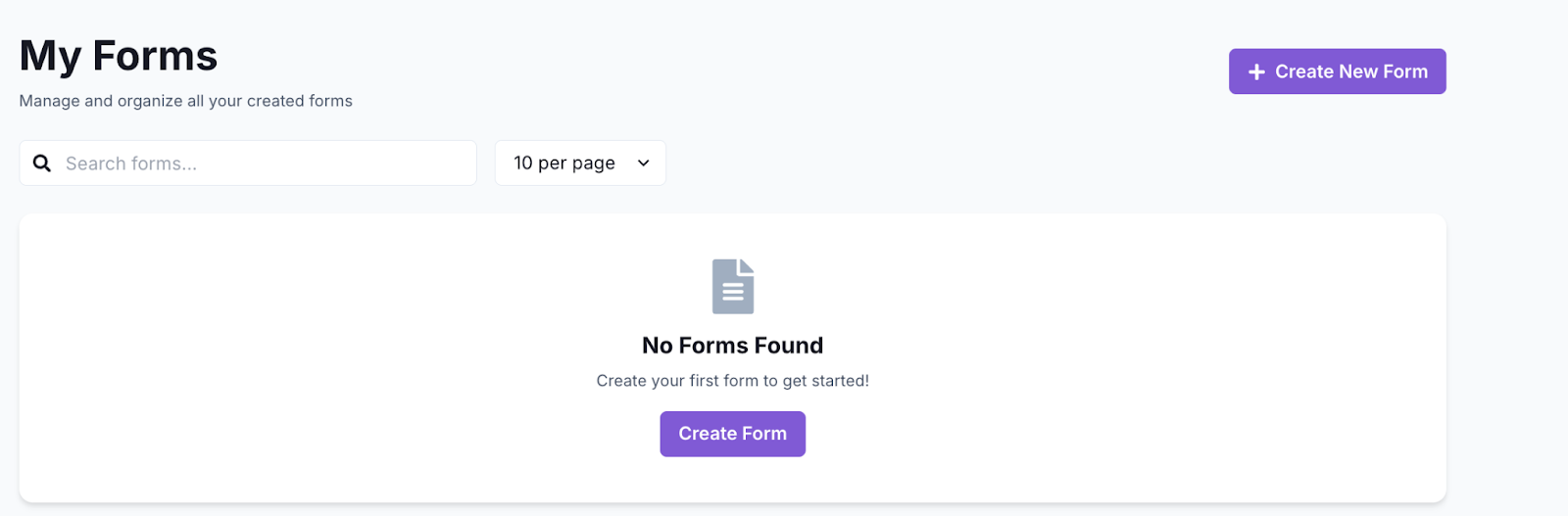
Preview your document & your form: Customize the publishing according to your preferences. You will be able to add, delete or modify your question.
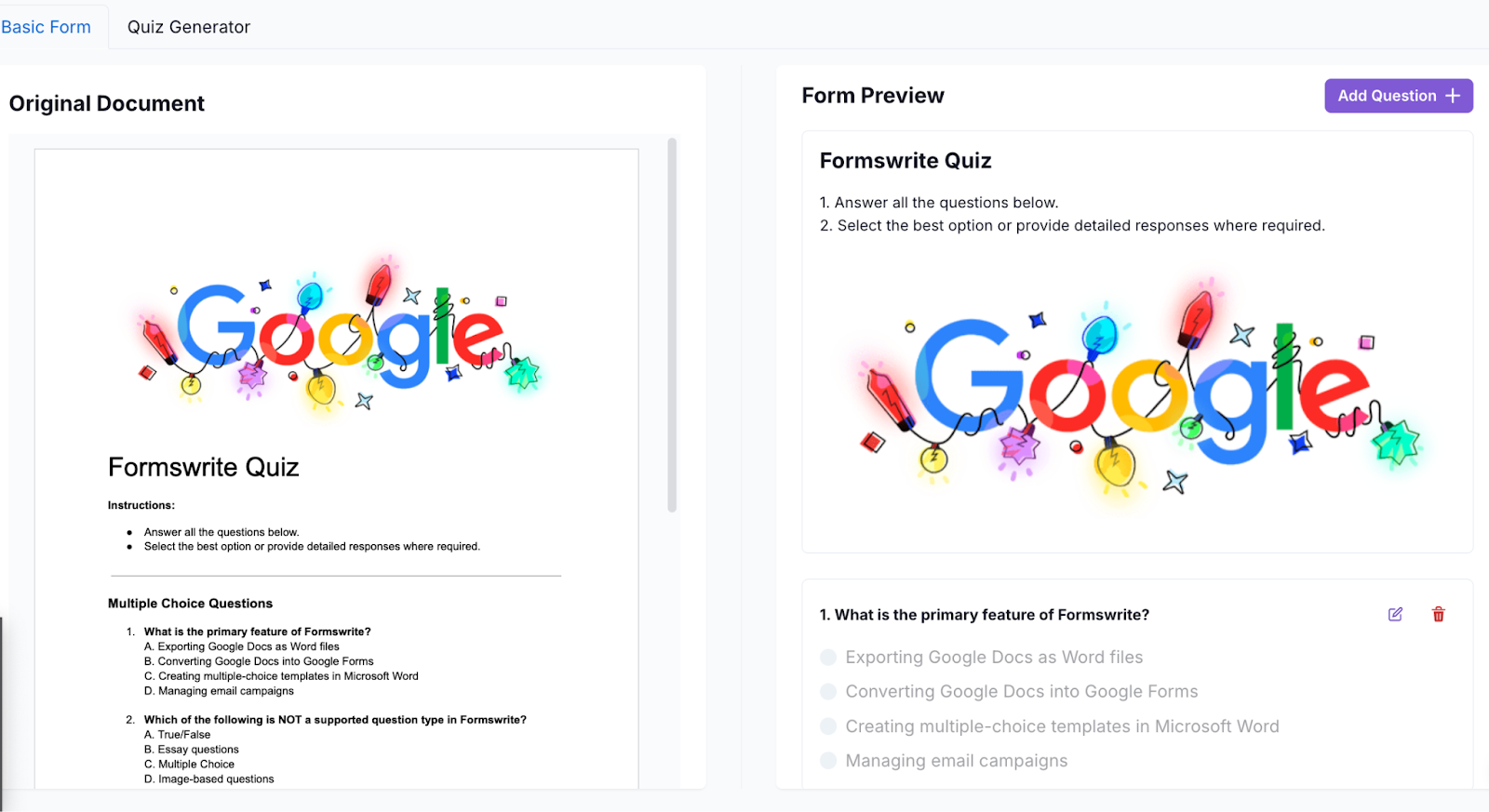
Convert to Form: Click the “Convert to Form” button. Formswrite will handle the rest, ensuring your content is converted effectively.
“View Form”: When satisfied, click on the “View Form” button. Formswrite will integrate directly with your Google account, creating a form you can access and share via Google Forms.
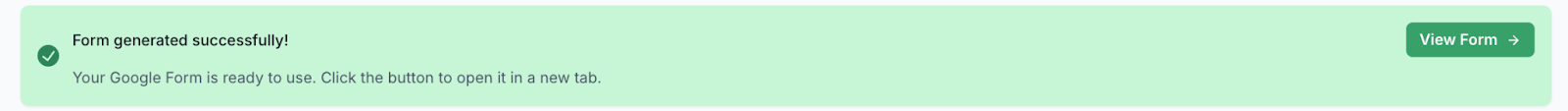
Step 3: Share Your Form
Now that your Google Form is ready, you can copy the shareable link or send invitations directly from the Google Forms interface.
FAQ
How do I make my questionnaire look more professional?
To enhance professionalism, use consistent formatting, add a header with your logo or branding, and ensure your language is clear and concise.
Can I make my questionnaire anonymous?
While Google Docs doesn’t have an anonymous feature, you can simply ask respondents to skip providing their names and inform them that their responses will remain confidential.
How can I collect responses easily?
If you need a more robust way to collect responses, consider using Google Forms, which integrates seamlessly with Google Docs and allows for automatic data collection and analysis.
Can I customize the theme of my questionnaire?
Google Docs doesn’t offer extensive design customization, but you can change fonts, colors, and add images to create a more visually appealing document.