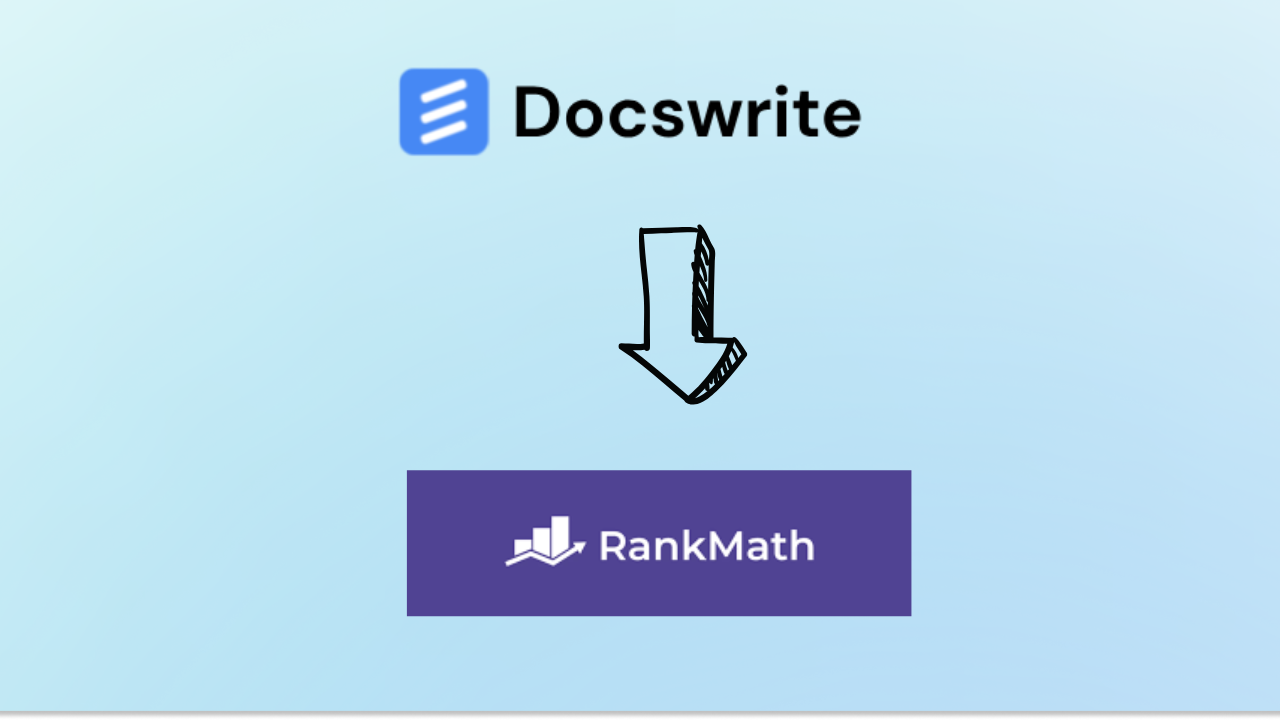
How to Integrate Docswrite with Rank Math SEO
Enhancing your website's SEO is crucial for increasing visibility and driving traffic. Integrating Docswrite with Rank Math SEO streamlines content optimization, allowing you to manage and improve your content directly from Docswrite. Here's how to set up and utilize this integration effectively:
How to Integrate with Rank Math SEO
- Install and Activate the Plugins:
- Docswrite Plugin:
-
In your WordPress dashboard, navigate to 'Plugins' > 'Add New'.
-
Search for "Docswrite – Export Google Docs to Your Site" and click 'Install Now'.
-
After installation, click 'Activate'.
-
- Docswrite Plugin:

-
Rank Math SEO Plugin:
- Similarly, search for "Rank Math SEO" in the 'Add New' plugins section.
-
Click 'Install Now' and then 'Activate' once the installation is complete.
-
- Similarly, search for "Rank Math SEO" in the 'Add New' plugins section.
-
Connect Docswrite to Your WordPress Site:
- After activating the Docswrite plugin, go to its settings in your WordPress dashboard.
- Click on 'Connect', which will redirect you to the Docswrite platform.
- Log in to your Docswrite account or create one if you haven't already.
- Your website will be automatically registered, establishing a secure connection between Docswrite and your WordPress site.
-
Optimize Content with Rank Math SEO in Docswrite:
- In Docswrite, select the article you wish to publish.
- Before publishing, you'll have the option to set SEO parameters:
-
Focus Keyword: Enter the primary keyword you're targeting.

-
-
Publish and Review in WordPress:
- Once you've optimized your content in Docswrite, publish it to your WordPress site.
- In your WordPress dashboard, navigate to 'Posts' and select the published post.
- Use Rank Math's SEO analysis tools to further review and refine your content, ensuring optimal SEO performance.

Benefits of Docswrite and Rank Math SEO Integration
- Streamlined Workflow: Manage and optimize your content seamlessly without switching between multiple platforms.
- Enhanced SEO Performance: Leverage Rank Math's advanced SEO features directly within Docswrite to improve search engine rankings.
- User-Friendly Interface: Both tools offer intuitive interfaces, making it easy to optimize content even if you're not an SEO expert.
Frequently Asked Questions
- Do I need separate accounts for Docswrite and Rank Math?
- Yes, you'll need individual accounts for both platforms. However, the integration process is straightforward and enhances your content management workflow.
- Can I customize SEO settings for each piece of content?
- Absolutely! You can tailor each document's focus keyword, meta description, and SEO title to align with your specific SEO strategies.
- Is there a cost associated with this integration?
- Both Docswrite and Rank Math offer free versions with robust features. Depending on your needs, premium versions with additional functionalities are also available.
Video Tutorial: Watch It in Action
To see this feature in action, check out our video tutorial here: