How to Integrate Docswrite with Newspack
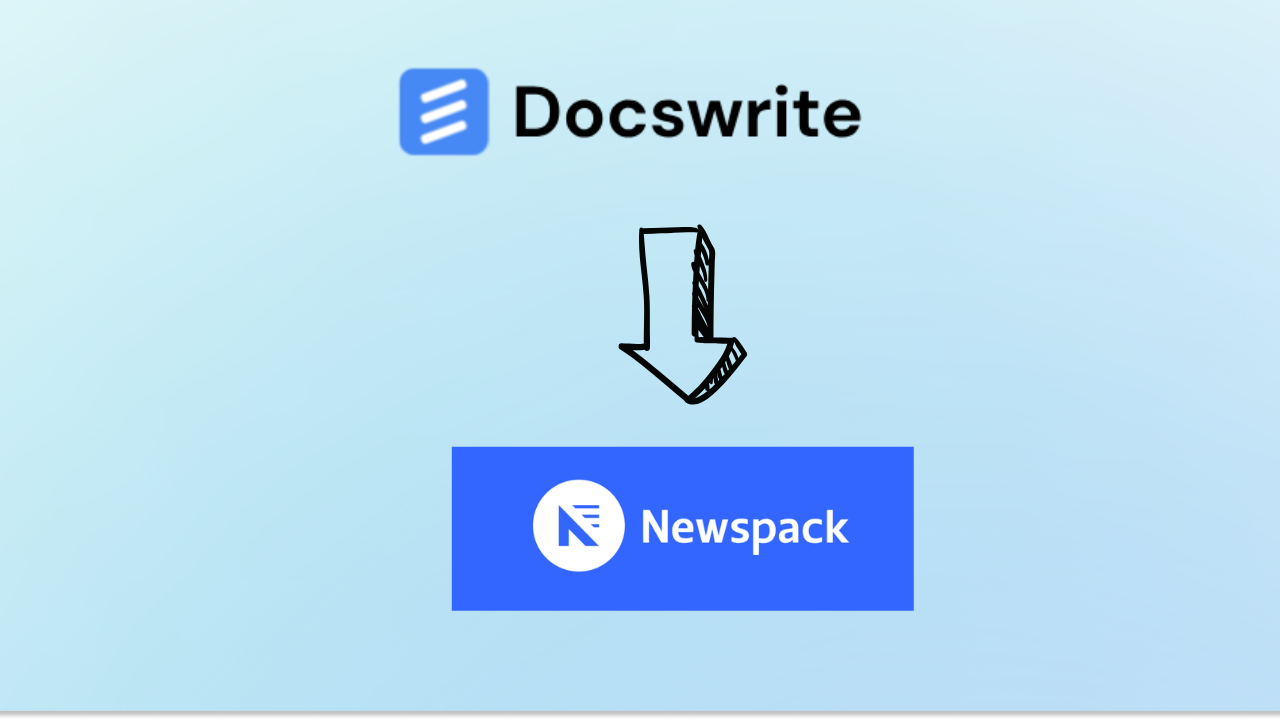
Enhancing your content production workflow and boosting your website's SEO is easier than ever with the integration of Docswrite and Newspack. This powerful combination allows you to create, optimize, and publish high-quality content directly from Docswrite to your Newspack-powered WordPress site. Here's how you can set up and use this integration effectively
How to Integrate with Newspack
1. Install and Activate the Required Plugins
- Docswrite Plugin:
- Navigate to your WordPress dashboard.
- Go to Plugins > Add New.
- Search for "Docswrite – Export Google Docs to Your Site" and click Install Now.
- Once installed, click Activate.
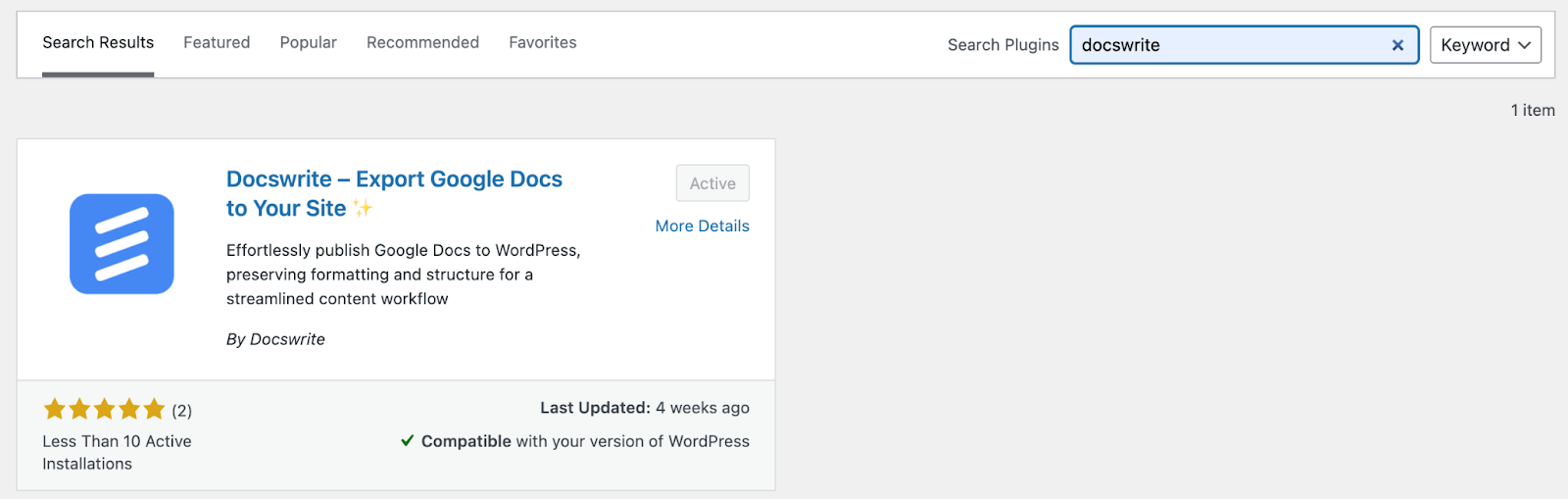
- Newspack Plugin:
- Similarly, search for "Newspack" in the 'Add New' plugins section.
- Click Install Now and then Activate after installation.
2. Connect to Your WordPress Site
- After activating the Docswrite plugin, open its settings in the WordPress dashboard.
- Click on Connect to establish a link to the Docswrite platform.
- Log in to your Docswrite account (or create one if you don’t already have an account).
- Docswrite will automatically register your WordPress site, enabling a secure and seamless connection.
3. Optimize Content with Newspack in Docswrite:
- In Docswrite, select the article you wish to publish.
- Before publishing, you'll have the option to set SEO parameters:
-
Summary
-
Title
-
Subtitle
-
- Before publishing, you'll have the option to set SEO parameters:
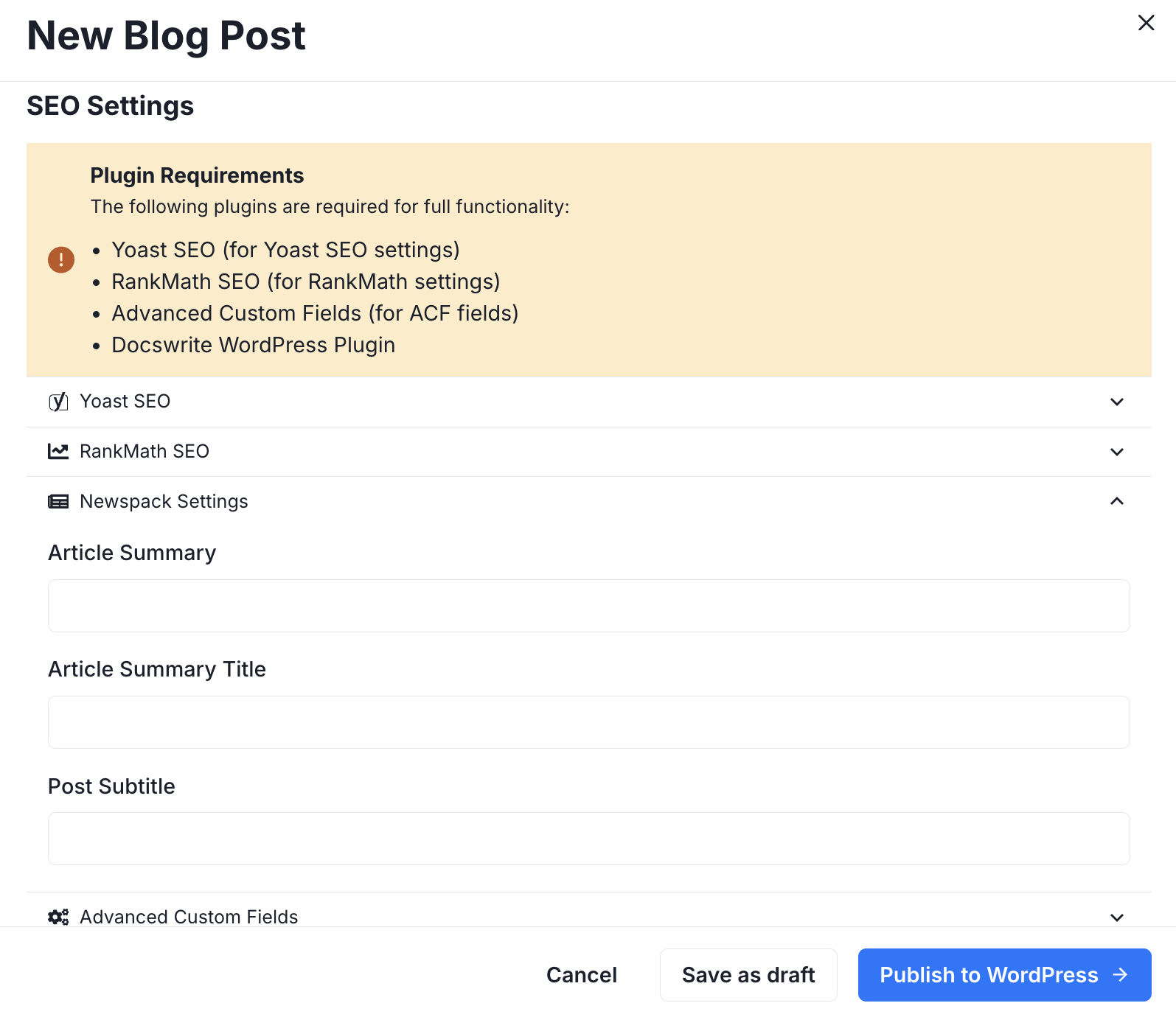
5. Publish and Review in WordPress:
- Once you've optimized your content in Docswrite, publish it to your WordPress site.
- In your WordPress dashboard, navigate to 'Posts' and select the published post.
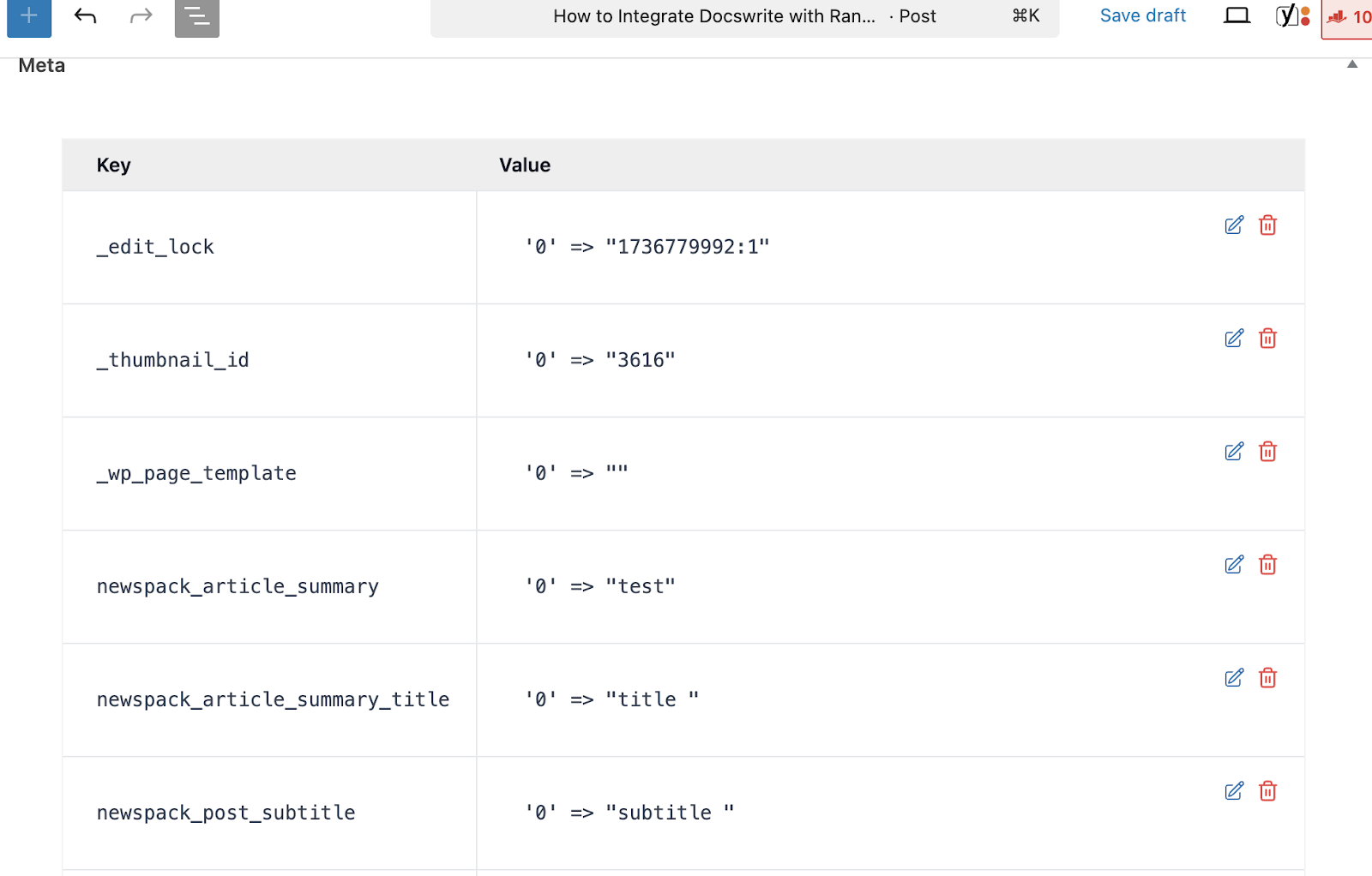
Benefits of the Docswrite + Newspack Integration
Streamlined Content Workflow
By connecting Docswrite with Newspack, you can write and collaborate on articles in Docswrite and seamlessly publish them without needing to copy and paste content into WordPress. This saves time and reduces errors.
Enhanced SEO and Readability
Newspack’s features, combined with Docswrite’s ease of use, allow you to produce highly optimized, SEO-friendly articles. You can categorize your content, use Newspack’s post styles, and ensure proper metadata formatting for search engines.
Customizable Editorial Features
Leverage Newspack’s editorial tools to manage multiple authors, streamline approval workflows, and implement version control—all while using Docswrite as your primary content editor.
Frequently Asked Questions
Do I need separate accounts for Docswrite and Newspack?
- Yes, you’ll need accounts for both platforms. However, the integration process is quick and hassle-free.
Can I customize post layouts before publishing?
- Yes! Newspack’s templates allow you to define layouts, and Docswrite ensures that your content aligns with those specifications.
Is the integration free?
- Both Docswrite and Newspack offer free versions. Depending on your needs, premium plans with advanced features may also be available.
Video Tutorial: Watch It in Action
To see this feature in action, check out our video tutorial here: