How to Bulk Publish with Docswrite from Google Docs to WordPress
Publishing multiple blog posts at once can be time-consuming, especially when manually uploading content to your WordPress site. Docswrite simplifies this process, allowing you to bulk publish directly from Google Docs to WordPress with just a few clicks. Follow these steps to streamline your content publishing workflow and save valuable time.
Step 1: Create Your Account on
- Go to the Docswrite website and create an account.
- No need to install any plugins; Docswrite operates from its platform.
Step 2: Connect Your WordPress Site
- Log in to your Docswrite account.
- Navigate to the Settings section and add your WordPress site.
- Enter your WordPress URL and API key (found in your WordPress dashboard under Settings > Application Passwords).
- Test the connection to ensure Docswrite is linked successfully to your WordPress site.
Step 3: Publish from Google Drive
- On the Docswrite dashboard, click on Publish from Google Drive.
- Grant Docswrite access to your Google Drive account.
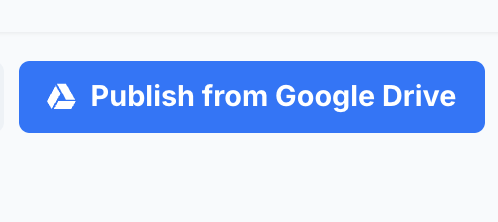
Step 4: Select Documents for Bulk Publishing
- Browse your Google Drive and select all the documents you want to publish.
- Use the checkboxes to mark multiple documents for bulk publishing and click Select
- Configure publishing settings, such as:
- Categories
- Tags
- Status (Publish, Draft, or Pending Review)
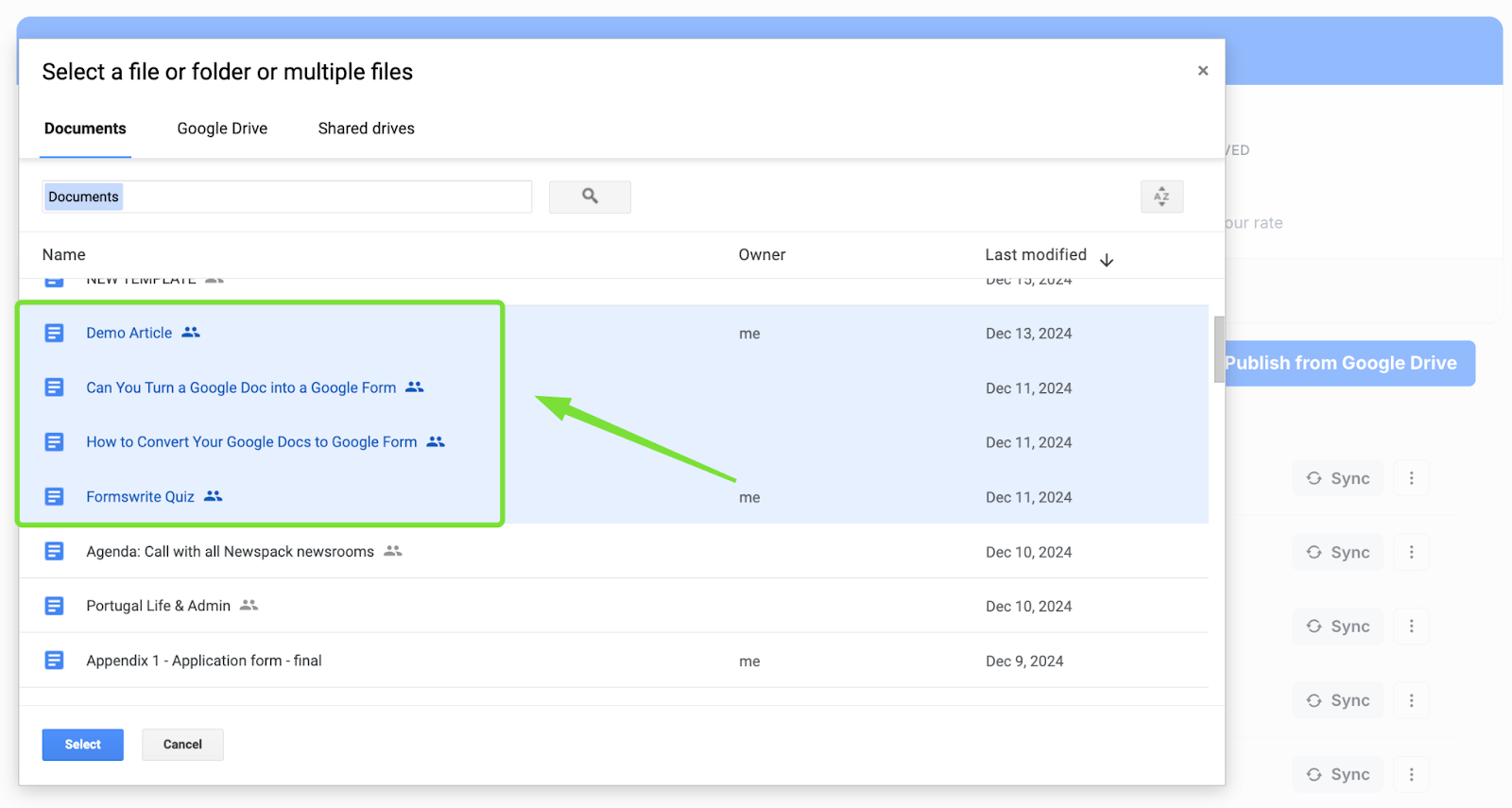
Step 5: Publish Your Documents
- Once all documents are selected and settings are configured, click Publish.
- Docswrite will automatically process and publish the content to your WordPress site.
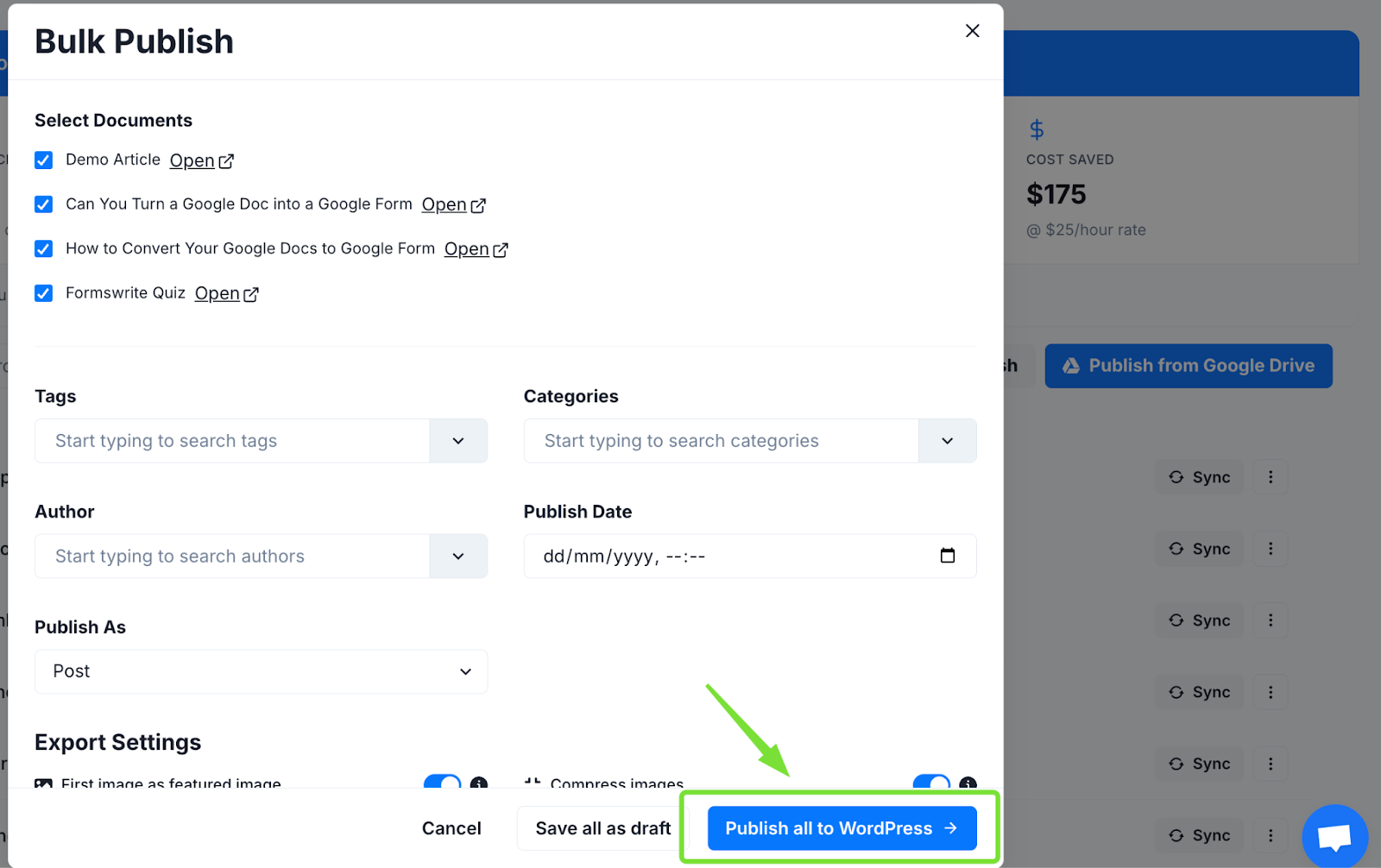
FAQs
1. Can I schedule posts using Docswrite?
Yes, Docswrite allows you to set specific publication dates and times for each post during the bulk publishing process.
2. Does Docswrite support custom post types?
Yes, you can select custom post types while configuring the publishing settings in Docswrite.
3. Are images from Google Docs included in the posts?
Yes, Docswrite automatically uploads images from your Google Docs to your WordPress media library and inserts them into your posts.
4. Is Docswrite compatible with WordPress plugins like Yoast SEO?
Absolutely. Docswrite integrates seamlessly with WordPress plugins, ensuring your content is optimized for SEO.
5. How many documents can I publish at once?
There’s no strict limit, but processing time may vary depending on the number of documents and your WordPress server capacity.