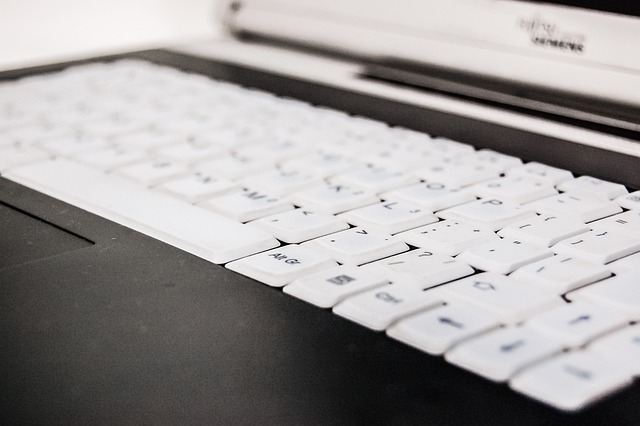
5 Ways To Fix The Most Common Writing Problems
Writing can often be a daunting task, especially when faced with common pitfalls that hinder clarity and engagement. Whether you’re drafting an email, creating a report, or composing a blog post in Google Docs, it's essential to address these writing problems effectively. Here are five actionable strategies to enhance your writing and communicate your ideas more clearly.
1. Eliminate Wordiness
Problem: Excessive wordiness can obscure your message and frustrate readers.
Solution: Review your sentences for unnecessary words and phrases. Aim for concise expression. For example, instead of saying, "due to the fact that," simply use "because."
Tip: Use the "Tools" feature in Google Docs to check word count and identify overly long sentences that may need trimming.
2. Use Active Voice
Problem: Writing in passive voice can make your sentences dull and less engaging.
Solution: Shift to active voice, where the subject performs the action rather than receiving it. For instance, instead of writing, "The report was written by the team," say, "The team wrote the report."
Tip: In Google Docs, use the "Voice Typing" tool to practice converting sentences from passive to active voice as you speak them out loud.
3. Improve Sentence Structure
Problem: Poor sentence structure can lead to confusion and disengagement.
Solution: Vary your sentence length and structure to maintain reader interest. Combine short, punchy sentences with longer, more complex ones to create a rhythm.
Tip: Utilize Google Docs’ "Explore" feature to research effective writing structures or check examples of good sentence variety.
4. Check for Grammatical Errors
Problem: Grammar mistakes can undermine your credibility and distract readers.
Solution: Always proofread your work and use grammar-check tools. Google Docs has a built-in spelling and grammar checker, but consider additional resources like Grammarly for more comprehensive analysis.
Tip: Read your document aloud to catch errors you might miss when reading silently. This technique often reveals awkward phrasing and grammatical issues.
5. Clarify Your Main Idea
Problem: Wandering off-topic can dilute your message and confuse readers.
Solution: Before you start writing, outline your main ideas. Ensure that every paragraph supports your primary argument or narrative.
Tip: Use headings and bullet points in Google Docs to organize your content and clarify your main points, making it easier for readers to follow your argument.
Frequently Asked Questions (FAQ)
Q1: How can I avoid writing too much?
A: Focus on the main idea you want to convey and eliminate any unnecessary details that do not contribute to your argument or narrative.
Q2: What tools can help with grammar checking?
A: Google Docs has a built-in spelling and grammar checker, but you can also use tools like Grammarly or Hemingway Editor for additional help.
Q3: Why is active voice preferred over passive voice?
A: Active voice makes your writing more direct and engaging, which helps maintain the reader’s interest.
Q4: How can I improve my sentence structure?
A: Experiment with different sentence lengths and structures, and consider reading examples of well-structured writing to inspire your style.
Q5: What is the best way to proofread my writing?
A: Read your text aloud, use grammar-checking tools, and consider having someone else review your work to catch mistakes you might overlook.