
5 Editorial Calendar Tools to Organize Your Content Marketing Efforts
Creating a successful content marketing strategy requires meticulous planning and organization. An editorial calendar is an essential tool that helps streamline your efforts, ensuring that your content is timely, relevant, and engaging. Here are five excellent editorial calendar tools that can help you organize your content marketing efforts effectively.
1. Trello
Overview : Trello is a versatile project management tool that uses boards, lists, and cards to help you visualize your content calendar.
How to Use Trello :
- Create a Board : Start by creating a new board specifically for your content calendar.
- Set Up Lists : Organize lists by stages of your content (e.g., Ideas, In Progress, Scheduled, Published).
- Add Cards : Create cards for each piece of content, including details like due dates and checklists.
- Collaboration : Invite team members to collaborate by adding comments and attachments.
2. Google Sheets
Overview : Google Sheets is a powerful spreadsheet tool that can be customized to create an editorial calendar tailored to your needs.
How to Use Google Sheets :
- Template : Use an existing editorial calendar template or create your own from scratch.
- Columns : Include essential columns such as Title, Publish Date, Author, Status, and Notes.
- Share : Collaborate with your team by sharing the sheet, allowing real-time updates and edits.
- Integrate : Easily link to other Google Docs and resources within your sheet for seamless access.
3. CoSchedule
Overview : CoSchedule is an all-in-one marketing calendar that integrates with various tools and platforms, making it perfect for content marketing teams.
How to Use CoSchedule :
- Set Up Your Calendar : Import existing content from other platforms or start fresh with a new calendar.
- Schedule Posts : Use drag-and-drop functionality to easily schedule and reschedule your content.
- Analyze Performance : Track the performance of your posts directly within the platform to optimize future content.
- Team Collaboration : Assign tasks to team members and leave comments for effective collaboration.
4. Asana
Overview : Asana is a project management tool that allows you to create tasks, set deadlines, and monitor progress.
How to Use Asana :
- Create a Project : Start a new project specifically for your content marketing efforts.
- Tasks and Subtasks : Break down your content creation into tasks and subtasks, assigning them to team members.
- Calendar View : Use the calendar view to visualize deadlines and publish dates.
- Integration : Connect Asana with other tools like Google Drive and Slack for enhanced functionality.
5. Notion
Overview : Notion is a highly customizable workspace that can serve as a robust editorial calendar.
How to Use Notion :
- Create a Database : Set up a database for your content calendar with properties for each content piece.
- Templates : Use templates for consistency in planning and tracking.
- Collaboration : Share your Notion page with your team to facilitate collaboration.
- Linking : Easily link other Notion pages, such as research and drafts, for a comprehensive workflow.
6. Kordiam
Overview : Kordiam is designed specifically for teams that publish frequently across multiple platforms. Their tool helps streamline the entire content planning process, from strategy to execution, with an easy-to-use content calendar. Kordiam fills the gap by focusing on content scheduling and collaboration across all channels.
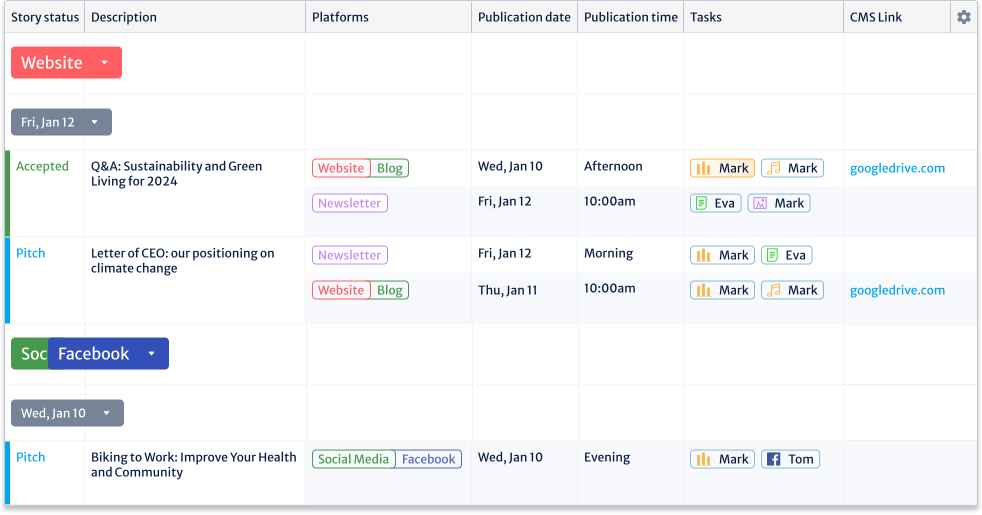
FAQ
Q1: Why is an editorial calendar important for content marketing?
A1: An editorial calendar helps streamline your content creation process, ensuring timely publication, organized collaboration, and better tracking of your content strategy.
Q2: Can I use these tools for collaboration with my team?
A2: Yes, all the tools listed above offer collaborative features, allowing team members to contribute, comment, and update tasks in real time.
Q3: Are these tools free to use?
A3: Most of these tools offer free versions or trials, but premium features may require a subscription.
Q4: How often should I update my editorial calendar?
A4: Regular updates are crucial. Consider reviewing your calendar weekly to adjust for new ideas, deadlines, or changes in priorities.